
Flowers, 2013
acrylic and resin on wood panel each 24 x 24 in.
This time I explain how I make this new Flowers series!

First of all, I have to show this Andy Warhol's Flowers I saw on the front of MoMA maybe about 3 years ago. It's so beautiful... And last year I went to a group show "Regarding Warhol: Sixty Artists, Fifty Years" which shows works inspired from Andy Warhol on The Metropolitan Museum. The show was good and I just thought I should make my Flowers in 8-bit style with an idea I have having for over a year when on my way home after the MET show.
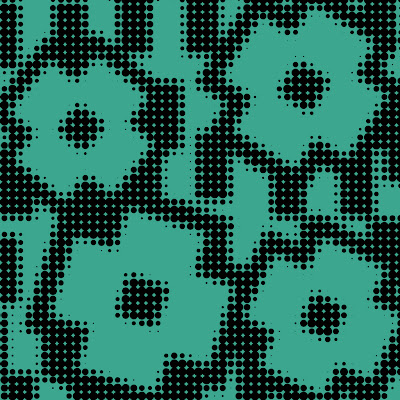
And I made this draft image in 2 hours after the show and felt sure this Flowers series must be awesome! Now the paintings of this series actually done are 4 paintings of the top of this post but I suppose to make a lot more if more people love this :-)

Here's " Process of Flowers " shows how I transformed Warhol's to my style. Click to enlarge.

1. Separating to 3 layers.
I studied Warhol's and knew all of his flowers made by only those layers of combination even some of his flowers looks made by different images. Actually I was thinking he used some different images because some of his flowers looks really different from regular ones but he changed the angles for some works, and sometime he changed just only "colors layer" or "images layer". By this studying I knew more how he is genius...

2. Making "images" layer.
The idea of why I just tried to make this is his Flowers is made by the composition of "Flowers" and "Grasses". And I have my original cute icons of "Flowers" and "Grasses" too! This shows the icons.

3. Changing "images" layer to half-tone style. *To make it looks more like images on newspaper
This because of his some works made by actual images of newspaper, maybe like Electric chair, Jackie, Car crash, and more. And simply it's too simple if it's not done.

4. Making "colors" layer.
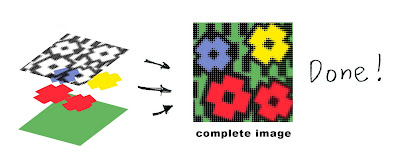
5. Combining 3 layers together. Done!
Thanks for reading!